This site contains product affiliate links. We may receive a commission if you make a purchase after clicking on one of these links.
Whether you're a seasoned blogger or just starting out, you're familiar with the grind of keyword research. Hours spent crafting posts around promising keywords, only to struggle for visibility on the first page of Google and other search engines. For years, I was stuck in this cycle, aiming to boost traffic and monetize my blog. Then came RankIQ. Unlike other tools, RankIQ streamlines keyword research, providing a treasure trove of low-competition, high-traffic keywords across 500+ niches. It's been a game-changer for me, and it can be for you too. Just take a look at my growth over the last 12 months (as of April 28, 2024). This growth is 100% due to switching to RankIQ for my keyword research. (Psssst - if you sign up using THIS LINK, you will get 50% off!)
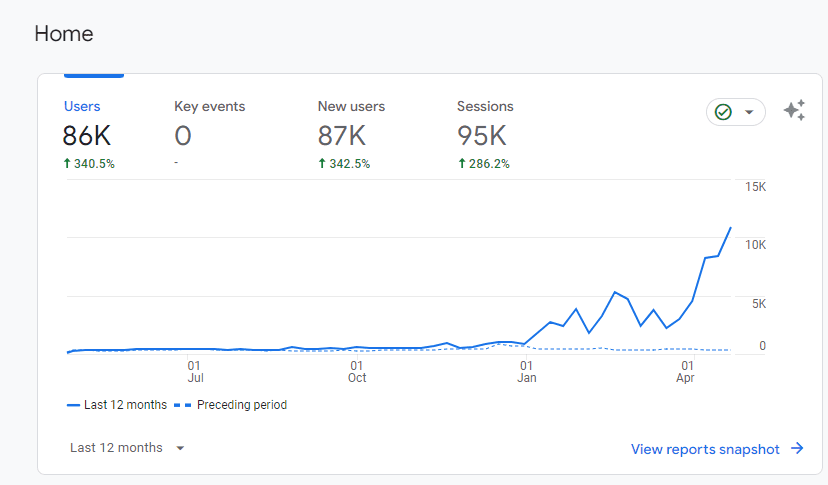

Jump to:
Introduction to RankIQ
RankIQ is the brainchild of Brandon Gaille, a self proclaimed, "Christ follower, husband, father, blogger and host of the very popular podcast, The Blogging Millionaire." Gaille's blogs bring in over 5 million monthly visitors from over 100,000 first page Google rankings, according to his website.
I started listening to The Blogging Millionaire before switching to RankIQ. If you have listened to this podcast before, you know that Brandon Gaille opens each episode with plugs for RankIQ. One of the plugs caught my attention one day, as I was listening to the podcast.
"A recent 1-year study of 2,363 Mediavine blogs found that the Mediavine blogs using RankIQ increased their Google traffic 468% more than the Mediavine blogs not using RankIQ."
- Brandon Gaille, host of The Blogging Millionaire podcast and CEO of Rank IQ
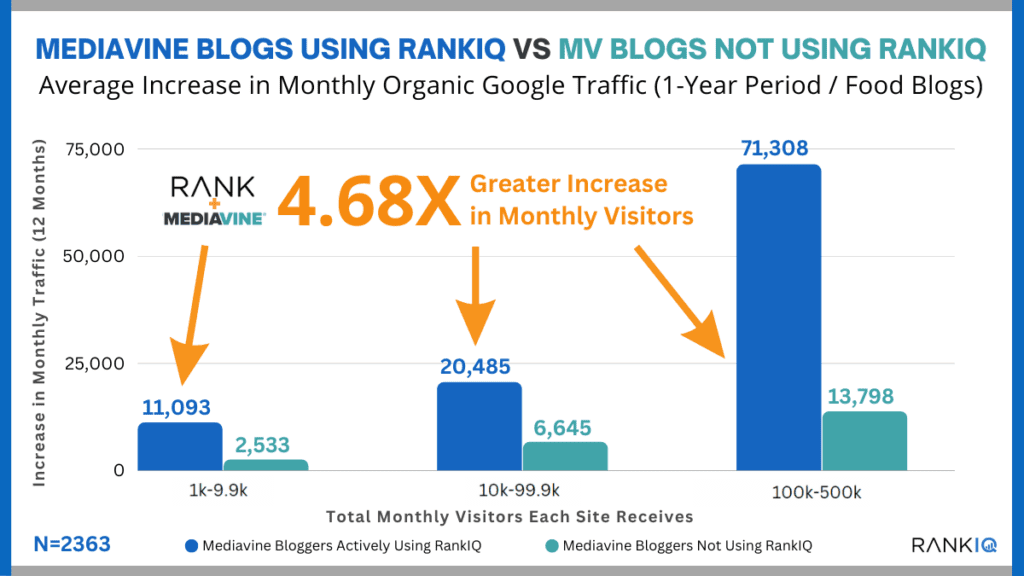
What an incredible result! I decided to research RankIQ further to find out why people are choosing it over other keyword research tools and how they are finding such amazing success.
After researching and seeing my fellow content creators buzzing about how awesome it is, I made the decision: I switched to RankIQ.
Let RankIQ Speak For Itself
RankIQ is the highest-rated SEO tool in the world and has been for two years straight. Out of all 482 SEO tools for customer satisfaction, RankIQ reigns supreme.
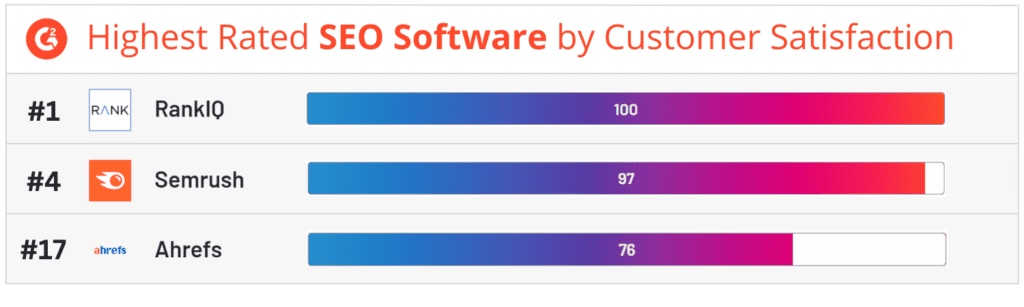
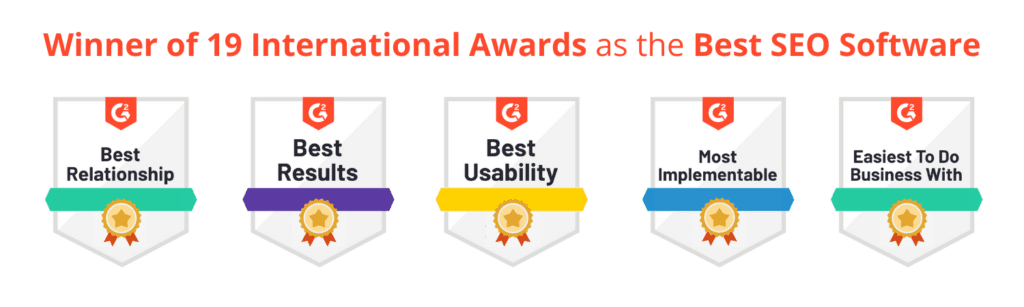
Why I Switched to RankIQ
I've tried many popular keyword research tools, including Ahrefs, Moz, and SEMRush, but found them too pricey, ranging from $99 to $129.95/month. Opting for affordability, I used Keysearch at $17/month.
While I have no major complaints about Keysearch, I now prefer RankIQ's more robust suite of tools. However, for new bloggers on a tight budget, I still recommend Keysearch. Check out the steady growth in 2023 in the graph below, during my Keysearch usage. (Those holiday spikes are quite the sight, aren't they?)

After years with Keysearch, I sought a keyword tool offering immediate results. The food blogger community buzzed about RankIQ and (as mentioned above), I was inspired by The Blogging Millionaire, so I gave it a try.
Since using RankIQ from the start of 2024, my blog's visitor count in the first two months matches that of the entire previous year, with just four new posts. Moreover, I've begun generating Amazon Affiliate sales as my posts gain sufficient traffic, albeit modestly for now, with expectations of continued growth.
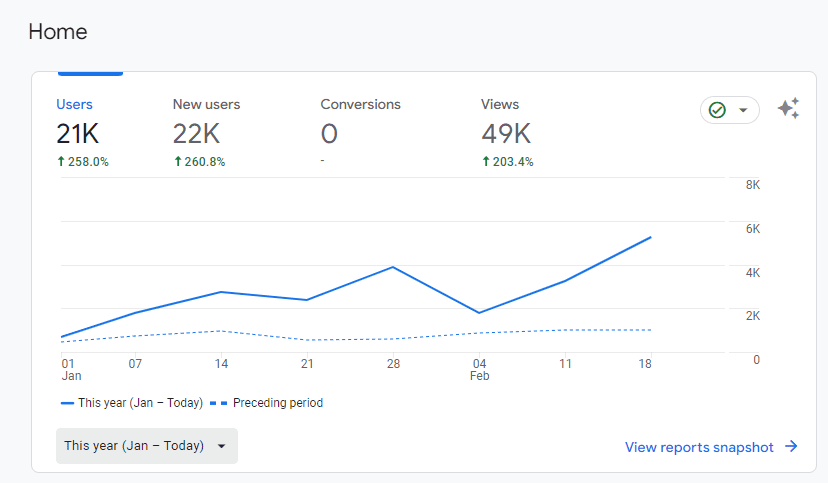
I've witnessed a staggering 258% growth from last January 1st to February 24th to this year's corresponding period. These statistics were extracted directly from Google Analytics.
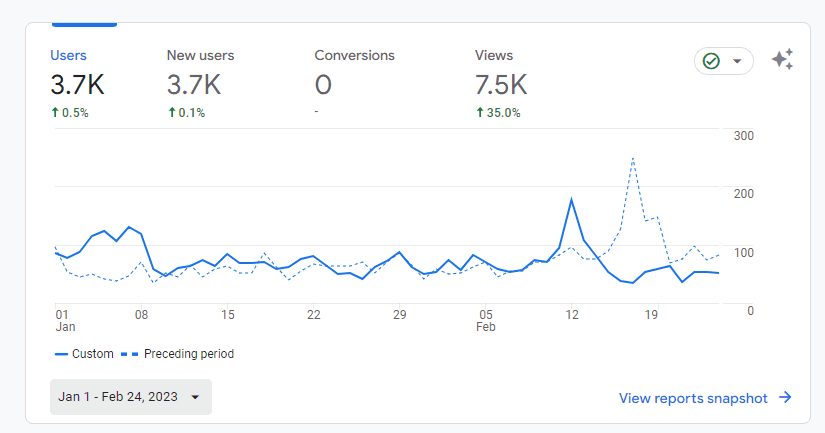
2023 January 1 - February 24 Traffic Report - Using Keysearch
Consistent effort and hard work are key. Over the past year, I've diligently maintained my blog. Signing up for RankIQ isn't a quick fix for anyone who isn't willing to stay consistent with blogging. However, RankIQ streamlines the blogger's workflow by eliminating the most time-consuming task: keyword research. I don't know about you, but keyword research used to be the biggest roadblock to progress when writing my articles.
How RankIQ Works
You might be asking how a keyword research tool takes out the keyword research part of blogging! Before switching, I was spending hours guessing keywords that may or may not gain traction in Google. When I would find a magic keyword, I would never know how long it would take to begin ranking. I also didn't know if I was choosing the lowest competition keyword with the highest potential for ranking on Google.
I now spend ZERO minutes on this keyword guesswork. Let's take a look at how RankIQ has revolutionized the keyword research process.
The Keyword Library
When you login to RankIQ, you will have a menu of links along the top of the page to choose from, including Reports, Keyword Library, My KWs, and Rankings Audit. Let's discuss the Keyword Library first.
Data-Driven Keyword Phrase Suggestions
RankIQ utilizes advanced algorithms and extensive data analysis to generate a curated list of high-performing keyword suggestions tailored to your specific niche and target audience. (The actual keywords have been blurred because you will need to sign up to see them!)
So, if you are in the food niche, like me, you would start by selecting the Food niche category, which is further broken into more specific niches. If you have a blog that only contains Air Fryer recipes, you can select "Food: Air fryer" from the drop down menu. You would then choose from over 2,000 low competition, high performing keywords that were curated specifically for the air fryer recipe niche.

Competition Analysis
The platform assesses keyword competitiveness, factoring in your blog's Domain Authority (DA). With a higher DA, you can target more competitive keyword phrases. Conversely, for newer bloggers aiming to build their DA, RankIQ excels at uncovering low-competition keywords, enabling high rankings in Google search results.
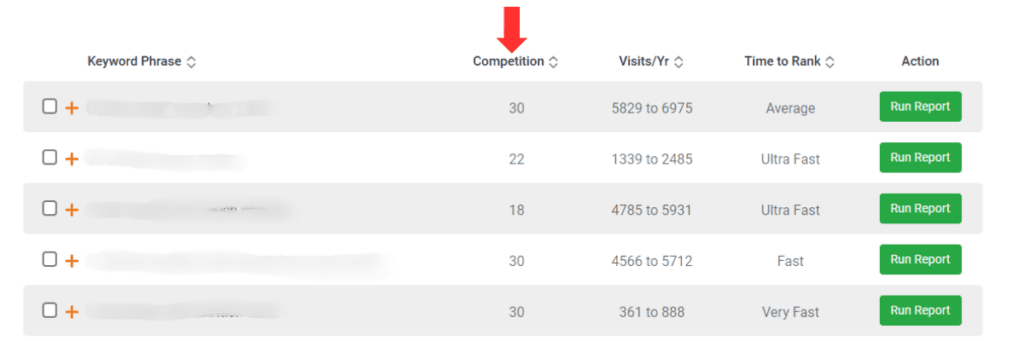
Estimated Visits Per Year
Another perk offered by RankIQ is the ability to see projected estimates of visits per year for each keyword. By targeting high traffic keywords, your blog traffic will have a better chance of increasing substantially with the addition of just a few blog posts! You just have to choose the right keywords. Again, referencing my Google analytics from my blog above - I only wrote 4 new posts in January and February and I experienced user growth by 258%!
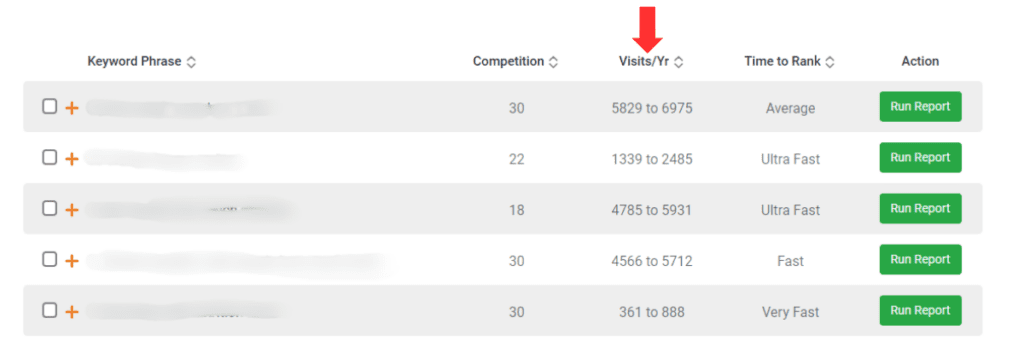
Time To Rank
One feature in the keyword research report is the column which shows the time it takes for each keyword to rank. The keywords are all classified into one of the following times to rank: Average, Fast, Very Fast, or Ultra Fast.
I love this feature because if I am experiencing a dip in traffic or I am seeing a lull in some of my content from years past, I can see what keywords will have the best chance to rank on Google quickly, so my numbers don't dip for long, if at all. I can choose an Ultra Fast or Very Fast keyword for my new content and it buys me a little time so I can review and update my older content.
This feature is important for anyone who is trying to get their traffic numbers to increase and stabilize for monetization purposes.
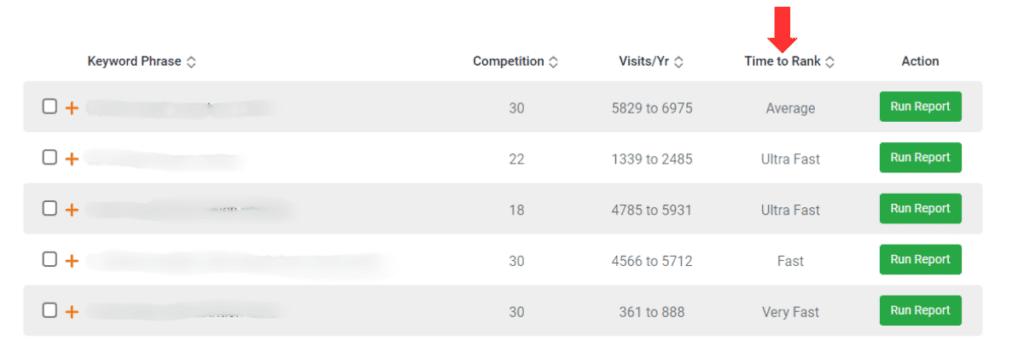
What to Do with Your Selected Keyword
Once you find a target keyword that has low competition, high traffic potential, and a fast time to rank, you may do one of two things: Click the green Run Report button or save the keyword to your master keyword list (My KWs menu).
Reports
If you click the green Run Report button, you will be taken to a page that has your RankIQ SEO Report for that keyword. You will also have access to the Content Optimizer, which will help you write your post using the analytics generated in the SEO report.
SEO Report
The report includes the following information:
- Content Targets
- Google Ranking Analysis
- Content Analysis: Topics Google Likes in Posts (Sorted by score, KW tag, or A to Z)
- Title Analysis: Topics Google Likes in Titles
- Custom Title Grader (with recommended character count and analysis)
- Top Ranking Titles with Competition Analysis
- Highest Graded Content in SERPs
Each item in the list above is crucial to crafting the perfect blog post that will rank on Google. The best part is that SO MUCH of the research legwork has already been done for you.
Content Optimizer
After you run the SEO Report and decide which topics you want to discuss in your post, you can begin writing your post in the Content Optimizer.
My favorite thing about the Content Optimizer is that it has a list of your selected keywords from your Content Analysis on the right-hand side of the screen. Every time you use one of the additional keywords on your Content Optimizer list, it comes off the list. The goal is to mention the keywords in your optimizer list - these are all words and phrases that Google wants you to include in your blog post.
The more optimizer keywords you use, the higher your score will be in RankIQ. Once you reach an A or an A+ in RankIQ, your post should be fully optimized and ready to be formatted into your blog. This is such an incredible tool - it has been a total game changer for me!

My KWs Menu
If you are choosing more than one keyword at a time, you can also select your chosen keyword(s) and add them to your My KWs menu. The My KWs menu has the list of keywords you have selected for future posts.
I like to plan my content out a month or two at a time. The My KWs menu is very helpful because I can select my keywords for the next month and keep them together neatly, until I am ready to run my SEO report and write the content. This is a super handy feature.
Rankings Audit
One more amazing feature on RankIQ is the Rankings Audit feature. This enables you to audit all of your old posts to see which ones are getting the most traffic and which ones may need an update.
First, you connect your Google Search Console to RankIQ and select your property from the drop-down menu. Then, you click Run Audit.
The audit gives you the following information:
- Keywords Driving the Most Traffic (with Clicks, Impressions, CTR, Rank, and Last Rank)
- Organic Traffic Summary
- Traffic by Device (Last 90 Days, Prior 90 Days, Gain/Loss)
- Traffic by Country (Last 90 Days, Prior 90 Days, Gain/Loss)
- Pages with the Most Traffic in Last 28 Days (with Clicks, Impressions, and CTR)
- Pages with the Most Traffic in Last 90 Days (with Clicks, Impressions, and CTR)
- Pages Experiencing Traffic Growth (Short Term, Long Term, Year Over Year)
- Pages Experiencing Traffic Contraction (Short Term, Long Term, Year Over Year)
This audit is so helpful because you can really see where you are growing and where you need to focus your updating. Blogs are ever-changing and these reports are an easy shortcut to figuring out where you need to be focusing your efforts. The audit makes it easy to identify and correct old, underperforming posts.

Other Awesome Features
This post only skims the surface of what RankIQ has to offer. Here are some other neat features that are helping me on my blogging journey:
Blog Goal Setting
RankIQ allows you to set monthly goals for writing and updating blog posts. Each month, you can set your goal number of new blog posts to write and your goal number of old blog posts to update. These goals are recorded in RankIQ and you are able to keep track of your progress on them over the course of the month.
Very Helpful Tutorial Videos
Each page of RankIQ has a helpful tutorial video that breaks down each element of the site and how to use it. The videos are short, very concise, and easy to follow. It is very helpful to have them right on the page while you are working, in case you have questions or need a refresher on how to use that particular tool.
So, Is RankIQ the Best SEO Tool For Bloggers?
In my opinion, YES, YES, a thousand times YES! I am not an SEO expert. This is why I need a great tool like RankIQ to help me with my content creation.
If you think you are ready to sign up for RankIQ, I highly encourage you to do so.
If you sign up from this post, you will receive 50% off!
What are you waiting for?!
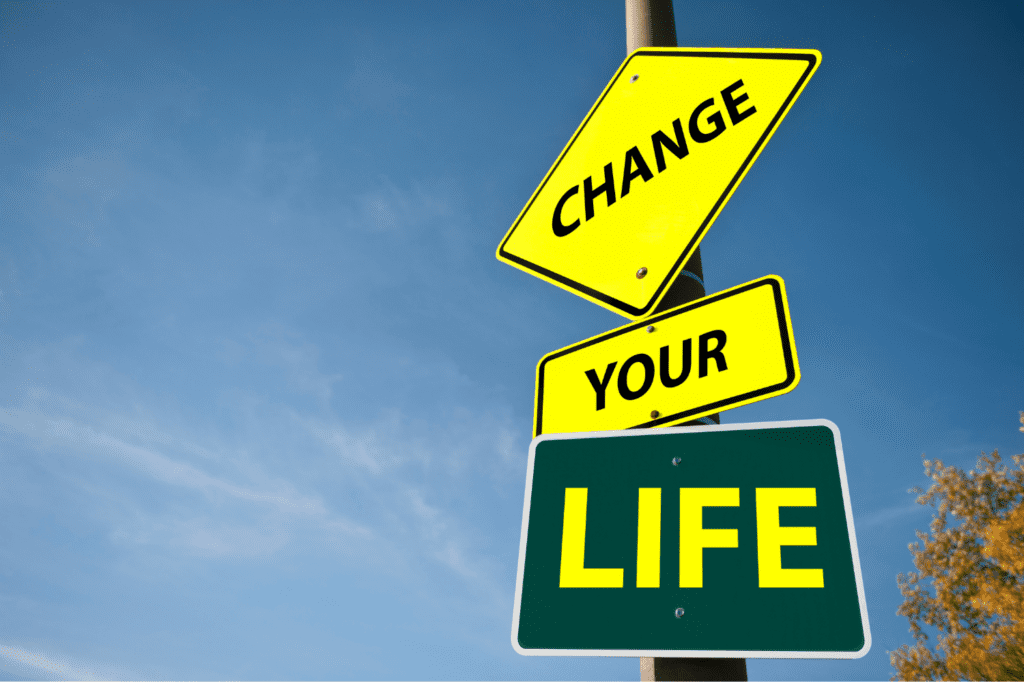


Leave a Reply